MARVEL is free for all Maine citizens, and all you need is a library card, or to set up an account with MARVEL. I prefer to use my library card, since I usually have that number memorized anyway and the library card is from one of the qualifying libraries. Since I'm a youth services librarian in a small public library, I usually find myself using NOVEList K-8 and Britannica. I'm also a fan of checking Consumer Reports, which you can do through MasterFILE premiere. I'm looking to either brushing up on or learning how to use some of the other databases on there, and hopefully figure out how I can make my own patrons even more aware of them.
This week we watched a few tutorials about MARVEL. The first one was an introduction to MARVEL as a whole. I was surprised by how many different organizations contributed to the funding for databases. I'm not really sure why I had forgotten that colleges and universities would contribute, as well as the Public Utilities Commission, but now I know! The second tutorial was about navigating in MARVEL. It went over the menu bar, where to find the FAQs, how you can find databases by subject or title, and the OneSearch box. OneSearch lets you search across multiple databases. It's not always my favorite feature, as the sheer number of results can sometimes be overwhelming, but I do see how it can be very useful if I wasn't sure where to start looking or if I was only used to using Google or Bing. The third tutorial was about finding information in MARVEL. This tutorial went over the home screen again, pointing out the Subjects section. It then used the Health section as an example, showing how you could use the "ABOUT" link to learn what each database was about before choosing it. OneSearch was also discussed again, and I realized that I forgot that it searches library catalogs as well. No wonder the results sometimes seem overwhelming to me!
I tried to watch the video about OneSearch directly from the MARVEL page and it wouldn't let me. A colleague sent me another link (http://maineinfonet.net/marvel/onesearch/onesearch.html) and when I tried that, I finally got the video to play. I liked the zoom in and out on the screen feature. I want to learn how to do that! I suppose I should also be talking about the content of the video. Most of it was stuff I already knew based on playing around with it previously. I did enjoy learning that I could narrow search topics by choosing what to include and what to exclude. Maybe it will not be as overwhelming when I go to use it next time.
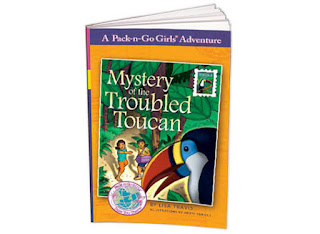



You are GENRE GLAM personified.
ReplyDelete